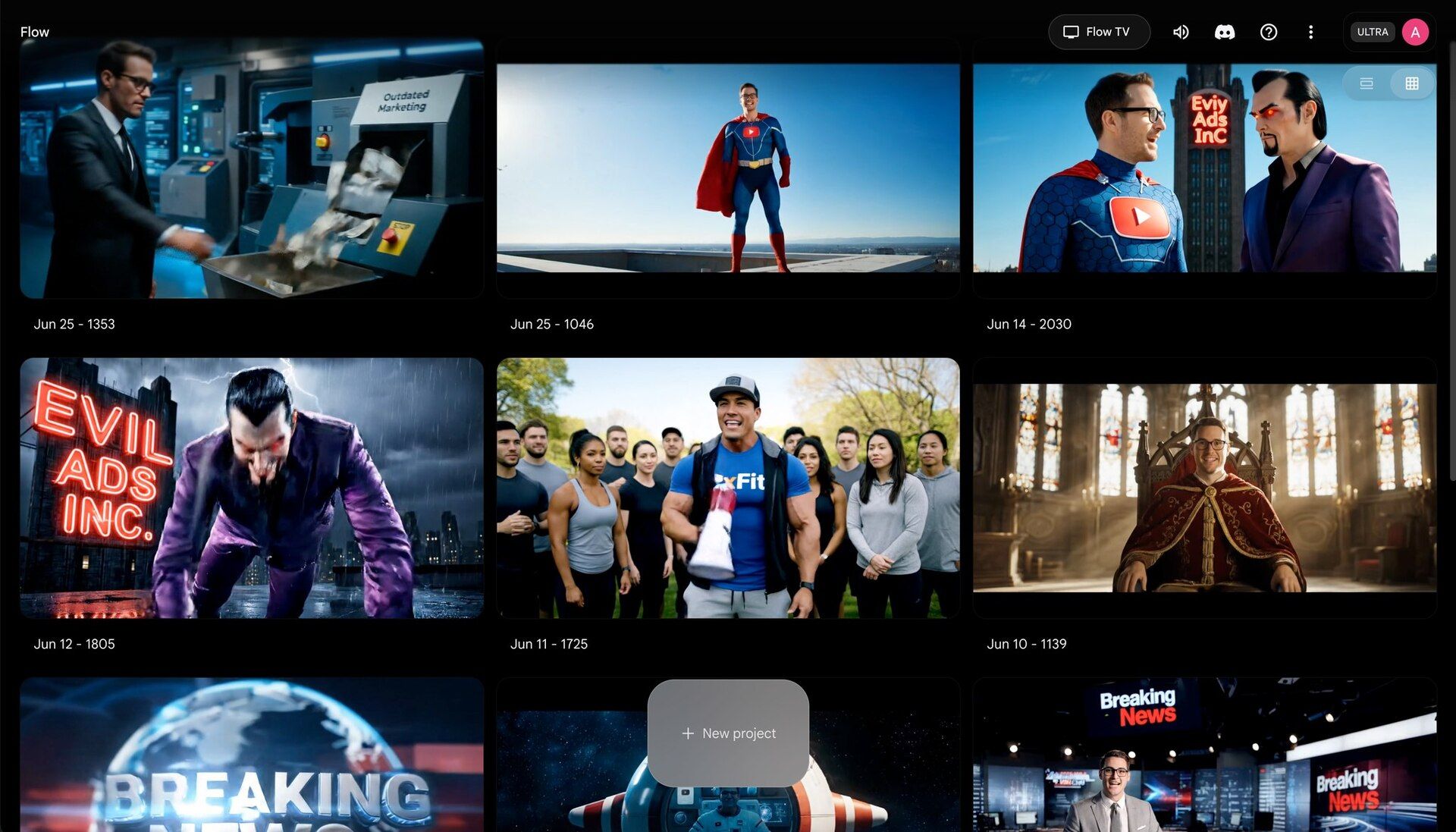- The Marketing Minds Newsletter by Aleric Heck
- Posts
- Google Veo 3's New Update Changes Everything About AI Video
Google Veo 3's New Update Changes Everything About AI Video
Google released a new Veo 3 Update that allows you to create videos out of Images & More - See Why It's a Game Changer!
Google just dropped a massive update to Veo 3 that's about to revolutionize how we create AI-generated videos.
And trust me, this isn't just another incremental update, this is the kind of breakthrough that makes you stop and say "Wait, we can do THAT now!?"
As a Reminder, Our Goal with this Newsletter is to Give You the Highest Level of Value Possible. That's my Promise to you & I intend to Over-Deliver!
Here's a Sneak Peek at What's Inside This Email:
I'll reveal Google Veo 3's New Frames-to-Video Feature that lets you turn ANY image into a professional video
You'll discover How to Create Your Own AI Characters and animate them (yes, even cartoon versions of yourself!)
I'll show you the Secret to Creating Videos Longer than 8 Seconds using Scene Chaining
Plus, I'll share my Complete Video Tutorial where I walk you through every single step!
Alright, let's Dive In...
The Google Veo 3 Update That Changes Everything
Remember when we could only dream about turning a still image into a smooth, professional video? Well, that dream just became reality!
Google Veo 3 just released their Frames-to-Video feature, and let me tell you - this is absolutely INSANE! 🚀
Here's what blew my mind: I took a simple still frame of myself sitting at my desk, uploaded it to Google Veo 3, and watched as it transformed me into a superhero with a costume appearing magically on screen - all while I delivered my message naturally!
But that's just scratching the surface...
What Makes This Update So Powerful?
The beauty of this update is in its simplicity and power:
1. Start with ANY Image - Upload a photo, screenshot, or even an AI-generated image
2. Add Your Prompt - Describe what you want to happen in the video
3. Watch the Magic - Google Veo 3 brings your static image to life with smooth, realistic animation
Think about the possibilities here:
Transform product photos into dynamic product demos
Animate your brand mascot or logo
Create engaging social media content from simple screenshots
Turn boring static images into scroll-stopping video ads
And the best part? The quality is absolutely professional-grade. We're not talking about cheesy animations here - these are smooth, realistic videos that look like they were professionally produced!
My Step-by-Step Google Veo 3 Tutorial
Now, this wouldn't be a Marketing Minds Newsletter if I didn't give you the complete blueprint to implement this yourself!
I've put together a comprehensive video tutorial that shows you EXACTLY how to use these new features - no fluff, just pure actionable content.
In this tutorial, I'll show you:
How to access Google Veo 3 through Google Flow (labs.google.com/flow)
The exact prompts I use to get professional results
How to create your own AI characters from scratch
My secret for extending videos beyond 8 seconds
Real examples of videos I created (including turning myself into a superhero!)
Trust me, you'll want to watch this one from start to finish - I packed it with golden nuggets that will save you hours of trial and error!
The Exact 5-Step Veo3 Framework we use to generate professional AI videos
5 Signature Prompts you can use immediately
10 Proven AI Ad Hooks that are crushing it right now
Live demonstrations of creating ads in real-time
No theory. No fluff. Just the exact process that's revolutionizing how we create video ads.
The 3-Step Process to Create Your First AI Video
Let me break down the exact process I use to create these videos:
Step 1: Choose Your Starting Frame
You have two options here:
Upload Your Own Image: Use a photo, screenshot, or any existing image
Generate a New Image: Use Google Veo 3's text-to-image feature to create custom characters
Pro Tip: When generating images, be specific! I created an astronaut floating in space with a YouTube-themed spaceship --- the more detail, the better!
Step 2: Craft Your Prompt Like a Pro
This is where the magic happens. Here's my proven prompt formula:
[Describe the action you want] + [Add character dialogue in quotes] + [Specify voice details] + "Do not include any subtitles or captions" + "Make this video very high quality as if it was a professional-grade video"Those last two additions? Pure gold. They ensure you get clean, professional output every time!
Step 3: Leverage the Scene Feature for Longer Videos
Here's the secret sauce - Google Veo 3 videos are limited to 8 seconds, BUT you can chain scenes together!
After creating your first scene:
Click "Add to Scene"
Use the last frame as your starting point
Add a new prompt for the continuation
Repeat to create videos as long as you need!
I demonstrated this by creating a three-scene superhero battle against an "outdated marketing monster" - and the continuity between scenes was seamless!
Why This Matters for Your Business
Look, I've been in the marketing game long enough to know when something is truly revolutionary versus just hype. This is the real deal.
Here's why you need to pay attention:
Speed: What used to take hours of filming and editing now takes minutes
Cost: No need for expensive video production - just you, an idea, and Google Veo 3
Scale: Create unlimited variations and test different concepts instantly
Quality: Professional-grade output that rivals traditional video production
We're already using this for our clients' YouTube Ads, and the results are speaking for themselves. One client turned their static product images into dynamic demos that increased their click-through rates by 47%!
Your Action Steps for This Week
Watch my Tutorial: Seriously, don't skip this. I walk through everything step-by-step: https://youtu.be/eybR5rHhPM4
Sign Up for Google Flow: Go to labs.google.com/flow and get either a Gemini Pro or Ultra account (I use Ultra for more video creation capacity)
Sign Up for my Viral AI Ads Workshop: This Wendesday (July 30th) https://adoutreach.com/viral-ai-ads-workshop/
Start Simple: Take one of your existing images and try the frames-to-video feature. Even a simple animation will blow your mind!
Share Your Results: Hit reply and show me what you create! I love seeing how the Marketing Minds community puts these strategies into action!
This is Just the Beginning...
Google Veo 3 is updating FAST, and I'm committed to keeping you on the cutting edge. Make sure you're subscribed to my YouTube channel and have notifications turned on - when the next big update drops, you'll be the first to know!
Remember, the entrepreneurs who win are the ones who adapt quickly to new technologies. While others are still figuring out basic AI, you'll be creating professional videos that capture attention and drive results.
The future of video marketing is here, and it's more accessible than ever.
Time to level up! 🚀
Watch the Full Video on YouTube:
More Value Coming Your Way!
Next week, I'm diving into something equally exciting - but I'll keep that as a surprise 😉
If you found today's Newsletter valuable, do me a favor and forward it to one entrepreneur friend who needs to see this. They'll thank you, and you'll be helping us grow the Marketing Minds community!
Stay hungry, stay curious, and keep pushing the boundaries of what's possible!
To Your Success,
- Aleric Heck | Founder & CEO of AdOutreach
How Did You Like This Week's Newsletter?Your Feedback helps us Improve the Marketing Minds Newsletter! |